# Timeline
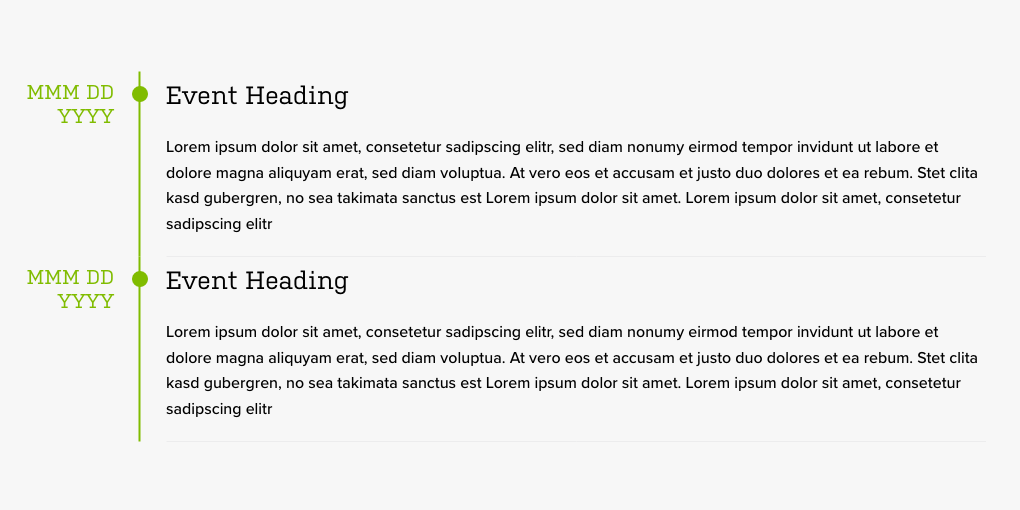
# Usage
The timeline is used to display chronological information.
The easiest way to create a new timeline component is to duplicate an existing one. However, if you need to create the component from scratch, follow the directions below.
# Settings
This component is created in widgetkit. To create a new timeline component go to "Components" > "Widgetkit" and select "new". The follow these steps:
- Use the "List" widgetkit
- Add a title and description for each item
- It is not recommended to include an image in the timeline component, as this functionality has not been tested.
In "List" use these settings
- Style: Line
None of the settings in the media tab should matter since this component does not use media.
In "Content" use these settings
- Display: Content
- Size: Default
- Show social buttons: No
- Turncate: Leave Blank
- Show link: No
- Color: Muted
In "General" use these settings
- Open all links in a new window: No
- HTML Class:
wk-timeline